 Prevent Physician Burnout with our five-part EMR & Documentation Strategy - Video Training
Prevent Physician Burnout with our five-part EMR & Documentation Strategy - Video Training
Any time you survey physicians on the workplace stresses that are causing physician burnout - EMR / EHR and documentation chores (Patient Portal, InBox/Basket) will be listed as one of the top three stressors. This happens for obvious reasons.
1) You were taught to diagnose and treat disease and take care of patients - not hunt and peck at a keyboard. You were never meant to be a master of data entry and fancy keystrokes, but somehow this has become a critically important aspect of your job.
2) You think EMR is a Problem. It is not. It is another example of a Dilemma. Watch this video first to understand this fundamental distinction.
What you need is a Strategy to deal with your own personal EMR and Documentation challenges.
Watch the following video for our five-part EMR Strategy.
Implement any one of these this week and you will be getting home sooner before the weekend.
============
Physician EMR Strategy Video Transcript:
Hello. Doctor Dike Drummond here with the next one of our Physician Burnout Prevention Power Tools videos. And in this video, I’m going to show you the components of a strategy to completely change your relationship with your electronic medical record.
Now remember, the EMR and your need to document is actually not a problem. It's a dilemma. And in order to address it, you have to address it with a strategy - strategy being multiple things that you’re going to do at the same time to get the balance that you're looking for. And with EMR, the balance is a balance between the amount of effort it takes in order to create the documentation that you need.
So, let me give you some components, some things that you can pick and choose from to create your own EMR strategy to get your documentation done way more easily. This is always one of the top three stressors that I see in my physician burnout coaching clients.
I’ve coached hundreds of doctors one-on-one and addressing the way that they deal with their EMR is one of the big things I do with every one of these clients. And it doesn't matter where you are in your organization, I know you have documentation requirements. Watch these components and see which ones might work for you.
Step One: Check Your Attitude
Go from an EMR Hater to a Power User
Step number one is to check your attitude because there's a lot of EMR haters out there. And here's what I mean. You feel like every time you sit at the keyboard to document, that the devil himself in the fires of hell created this program to torture you every keystroke. Well, you're not alone, first of all. And it helps you avoid getting your work done. It actually gets in the way if you’re completing your documentation. You'll delay it till the end of the day and have it all stack up on you.
So, let me ask you this quick question. Do you really think that EMR is going away? Yeah, you know it's not. So, it's time to change your attitude. The only reasonable attitude is to dedicate yourself to becoming a power user to doing in this job as best you can as quickly as you can so you can get home.
One of the ways to do this is to figure out who's a power user in your organization, maybe even on your team right now. Everybody knows who the power users are. Ask if you can watch them document. Just a half hour watching it on power user chart, you'll be able to pick up a half a dozen tips that will get you home sooner every day. So, that's step number one, change your attitude from hater to power user.
Step Two: Record ONLY a Minimal Data Set
Strategy step number two is to always use a minimal dataset, meaning document only what you need and nothing more. Now, there's three reasons for you to put a note and a chart, just three. Let's go through them real quickly.
One is what I'll call continuity, meaning can somebody else pick the chart up and take over where you left off. Continuity, that's one.
Number two is to support the billing code. Did you put enough in the chart that you can charge what you charge to this particular insurance company?
And the third one is to cover what I'll call your legal part, to make sure that you're covered for any malpractice risk or anything like that.
So, continuity, billing, cover your legal part. Those are the only three reasons to put a note in the chart. So, if you're putting something in the chart that doesn't have something to do with one of those three things, stop it really quickly.
- Does it have to be full sentences?
- Do you have to have perfect punctuation?
- Does every word have to be spelled correctly?
- Do you ever need to use the semicolon key?
And by the way the answer to all those questions is no. So, document in minimal dataset. D not write the great American novel, right? Are you with me? Only put in there what you have to and no more. That's number two.
Step Three: Use the Automation Features of the EMR Software
Strategy step number three is to use the software. And by that, I mean that this EMR software was meant to be automated. It's meant to use templates for the frequent things that you document. So, let me ask you this. Do you ever find yourself typing away and noticing, “Oh, my gosh, this is the 14th time I've typed this exact note this week”? I call that a broken record moment. And what it is, is a sign that you could put a template right here and get home sooner right away.
So, what I want you to do is when you think about these broken record moments, write down the list of things that you’re documenting that are broken record for you. Make a list of these things. Here's what you do.
Once a week, pick one of these broken record moments out of the list and take a half hour to make a template.
So, real quickly, how many times do you have to make a template? Just once, right?
And how long can use the template for? Forever.
So, if you'd template just one of these broken record moments once a week for a month, you'll be getting home sooner I promise.
Step Four: Use Your Team
Number four is use your team. See, one of the things I know and if you remember back to the Burnout Basic video on the classes, one of the things I know is that you’re programed to be a lone ranger, a superhero, a perfectionist, the workaholic, right? You're probably doing too much yourself.
But what I can tell you is with any given patient, whether you're in the inpatient or outpatient setting, the documentation is a team documentation. It doesn't have to be you, okay? So, the team can work to document the team's activities within this patient. And you can start having conversations with the members of your team to see if you can share the load more effectively.
“Hey, everybody. I'm wanting to see if I can't lower the amount of typing that I'm doing, documentation that I'm doing. What are your thoughts about how we might share this documentation amongst to ourselves more equitably so we do a better job and all get home sooner?” Ask that question at your next staff meeting and look to share the load with your team.
Step Five: Hire a Scribe
[ Full Hire a Scribe Training is At This Link]
And now, here's one that's only possible for a very few people and that's to use a scribe. Use a scribe, meaning have a person whose job it is to do the documentation while you take care of the patient. Now, most of the times, if you're negotiating with an administrator for a scribe, what you'll tell them is, “Hey, I can see more patients if I had a scribe.” In order to get a scribe, you've got to prove that to an administrator because in administrator things have two things you don’t -- manpower and money.
So, this is specifically for physicians or other team leaders that have some budget authority. What you do is you actually hire a scribe and pay for the scribe in a pilot project. And you have your administrator study the number of patients that you saw before the scribe and study the number after the scribe has been incorporated in to your team.
What you want to do is prove to your administrator that you're seeing more patients and you're actually seeing enough patient's that the extra income can afford to pay for the scribe. And then you claw back, that's what it's called, claw back the payments for the scribe from the extra money that you produced.
So, that’s the last one of my strategy steps for this video. Let's just go through them all one at a time here real quick.
One, check your attitude. If you're a hater, dedicate yourself to being a power user. Everything will be easier I promise you.
Two, minimal dataset. Remember the three reasons that you had a chart note? Continuity, billing, cover your legal part. Don't worry about the punctuation or the spelling, okay?
Three, use the software. Template everything you can. Take your broken record moments and turn them into templates. You’ll get home sooner just in a couple of weeks.
Four, use your team. Open up a conversation with the team about how you can work together as a team to do a better job of documenting.
And five, if it's appropriate, think about doing a pilot project to bringing your own scribe in and paying for them until you can prove that allows you to see more patients.
So, that's an example of one strategy for one dilemma that you face. Remember, this whole conversation about how do I lower my stress levels and how do I prevent physician burnout is about you creating a strategy to lower your stress and prevent burnout in the first place. It's always good to have multiple parts and that's what all of these power tool videos are about.
So, I'll see you in another one of the Burnout Prevention Power Tools videos real soon. Have a great rest of your day.
============
PLEASE LEAVE A COMMENT:
1) Which of these EMR strategy options will you put into action first? (remember to implement them one at a time)
2) What other tools/techniques do you use to manage your EMR / EHR / Documentation chores?

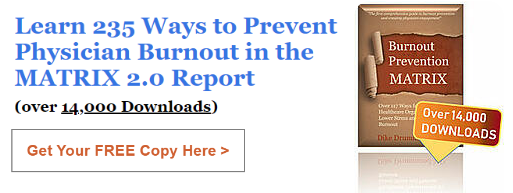
![[[ Download the EMR Strategy Action Plan Here ]]](https://hubspot-no-cache-na2-prod.s3.amazonaws.com/cta/default/263814/a19c6031-3ced-478b-81a1-aded8870827d.png)
